Product Release Series – May Honorable Mentions
The May product release was launched to Production on May 19th and was filled with some welcomed updates as well as some new and exciting enhancements. Let’s look at the May Release honorable mentions:
-
Blog available on all Office and Agent sites
Previously, the blog features were only available on Company websites. Now, all Office and Agent websites have access to add the blog feature to create and share their own content.
-
-
Option will include the same features as available at the company level
-
Office and Agent blog feature will use Office/Agent website URL with the addition of /blog
-
Each blog post will have its own unique URL for you to share through your social channels and/or link in other areas of your website
-
Blogs are a great way to provide quality and relevant information to your consumers. A blog on your website will improve not only website traffic but also your website SEO.
Test it out now!
If you have the Company blog already implemented, you can test this now in your Staging environment, as well as in Production. There is a new website package option available to enable the blog for agent and office admins. Be sure to check this to enable blogs for your office and agents. Once enabled the “News Article” options will show on the left nav under Content.
If you’d like to implement the blog feature on your office and agent websites, please reach out to your Account Manager or submit a ticket to get started.
-
eSignature 90-Day Free Trial
Constellation1 is offering a free 90-day trial of our eSignature platform. There’s no catch. Sign up is simple. That’s all! Sign up now, it’s simple and secure.
-
-
FREE eSignature account for 90 days
-
No obligation, no upfront costs
-
Opt-out anytime or continue after 90 days for only $180/yr
-
No catch!
-
-
Market Activity Reports
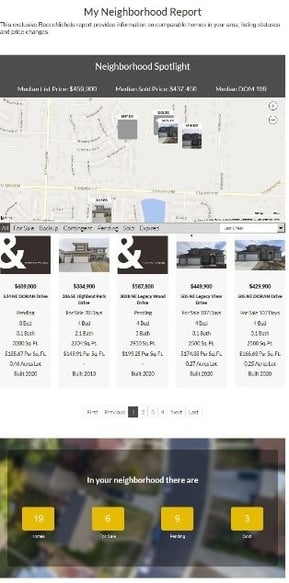
The new Market Activity Reports will create ongoing neighborhood reports in a responsive and dynamic environment. Here’s how it works:
-
-
-
Agents can create Market Activity reports in 3 easy steps
-
Add new report (name it)
-
Select report criteria
-
Personalize Your Message (and you can save it as a template to reuse the message)
-
-
Reports are customizable based on a variety of criteria from price to property details to school info
-
Reports can be sent on demand and/or on a regular schedule to leads and clients
-
-
-
-
In addition to the email report, there is a fully responsive and dynamic web page on the agent or company branded website.
-
The Market Activity reports will help brokers and agents provide quality information on market conditions to their clients.
-
CRM Mobile App - Response-O-Meter
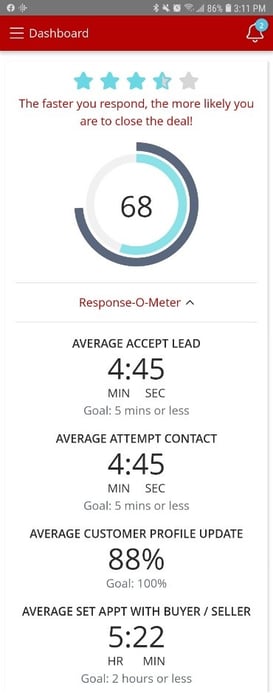
We’ve added a reporting tool to the CRM Mobile App to help agents be more responsive to leads. The Response-O-Meter reports on the following criteria:
-
-
-
Average elapsed time to accept a new lead.
-
Average Accept Lead, in minutes
-
-
Average Attempt Contact, in minutes
-
Average elapsed time to contact a new lead.
-
-
Average Customer Profile Updates, in percentages
-
Percentage of lead profiles that have been updated.
-
-
Average Set Appointment with Buyer / Seller
-
Average time it takes to set an appointment with new leads.
-
-
-
The meter is visible on the dashboard of the CRM Mobile App and is scored out of 100. The higher the number, the better the response rate!
This is a great tool to track prospect and lead responsiveness.
For more information on our monthly releases, subscribe to our blog and check back next month for the June Release honorable mentions.
United States:
©2025 Constellation Web Solutions, Inc | All Rights Reserved | Privacy Policy | Terms | Do Not Sell My Information
