Constellation1 eSign Product Release Update – April Honorable Mentions
The trees are budding and the daffodils are blooming, and at Constellation1, we’re celebrating spring! We’ve made some fantastic improvements to our Constellation1 eSign solution that we’re excited to share with you. Read on to learn more.
Zoomable forms
Now, Constellation1 eSign users can add the ability to make forms zoomable when setting up their signing session workflow.
As is the case with many forms, sometimes the font is small and difficult to read on a screen, not to mention when putting markups or signing fields in the right place! This enhancement allows you to zoom in up to 200% and drag and drop markups and tags while documents are zoomed in.
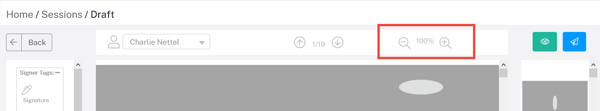
Signers can also zoom in to make sure they can read every word before signing.
API enhancements
Our customers who use our API to connect to Constellation1 eSign now have even more options for managing signing sessions.
Now, after users have sent a signing session, they can:
- Call the signing session
- Pause the signing session, or
- Edit the signing session
This update gives users more control over managing their signature sessions when using our API. Please also note that once a signing session is “In Progress,” it is no longer possible to edit the session, but users can still call or pause if needed. If you’re not yet using our API to access Constellation1 eSign but would like to, contact your account manager today to get set up!
Continuous updates to serve you better
At Constellation1, we are dedicated to making our products better. Check back next month for even more exciting new updates we are eager to share with you. If you have any questions about eSign or any other product features, get in touch with us today.
If you missed our last product release post, you can read it here.
United States:
©2025 Constellation Web Solutions, Inc | All Rights Reserved | Privacy Policy | Terms | Do Not Sell My Information

