Product Release Series – June Honorable Mentions
The market is red hot, and so are the temperatures this week after the official start of summer! At Constellation1, the heat never bothered us anyway, and we’re as hard at work as ever developing useful enhancements for our customers. In this Product Release Series post, we’ll go over the top front and back office releases this month, including improvements to Constellation1 eSign, Websites, and CRM. These updates were released to production on June 22.
Even better electronic signatures
More flexible e-signature email notifications
When you have important documents to sign, speed and efficiency are important, as is notifying the right people who belong to a signing session. It’s now easier for users to define who receives an email notification after a specific user has completed their signing session, so all the right people are in the loop.
For example, say you’re a buyer’s agent and you want to know when your buyer has signed an important document before it goes to the seller for their signature, even if you don’t need to sign. You can now make sure you get an email notification letting you know the buyer has signed.
When creating a signing session, simply set the signing order, adding any party that should receive a notification about a particular signature after the signer in question. In the “Type” column, set them as a CC Recipient. An email notification will be sent to that recipient once the signer in question has signed.
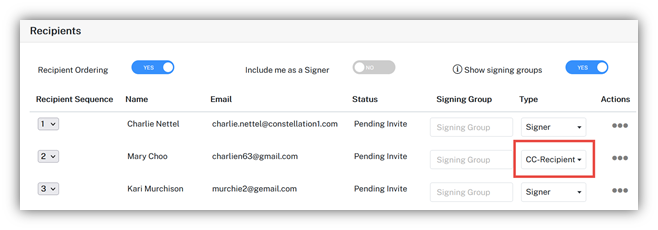
Convenient electronic signature groups
For some documents, multiple people may have the authority or authorization to sign on behalf of a particular group or entity. Imagine a group of business partners in a real estate transaction or a procurement request that could be approved by any manager. Constellation1 eSign now has signing groups, which allow any one person in that group to sign, allowing signing sessions to progress more quickly and easily.
To create a signing group, toggle the Show signing groups option to YES. Enter the name of the signing group, then copy and paste that name into the corresponding field for each member of that group.
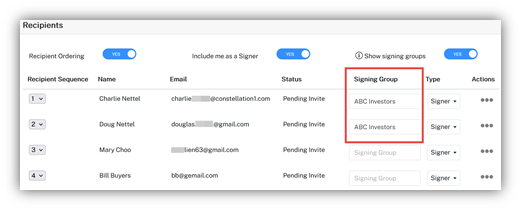
Then, when you add a signature box or other markup tag to a document, the group name will display as an option. Select the group name, then any person in that group can sign or type into that field.
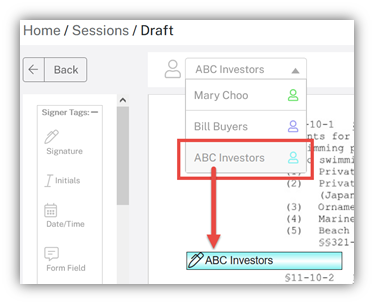
More control over signing session fonts
Signing session creators now have more control over the appearance of their documents and can adjust the font size and style that displays in all document markups. Session creators can access this feature in the markup tag options menu: just click the gear icon next to the markup. They can adjust the font size for signature fields or both the size and style for other text fields.
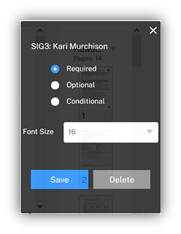
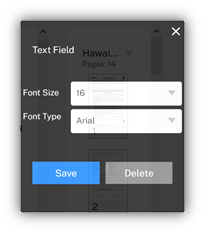
Signature markup Text field markup
Improved eSign API functionality
Our Constellation1 eSign customers who connect to our industry-leading electronic signature solution via our API can now pause and edit signing sessions that are in progress via the API. This represents a significant improvement for those customers.
Improved administrator functionality
System and group administrators now have additional control over signing sessions, with new permissions that allow them to log in and troubleshoot issues for session users without having to jump through additional hoops.
Administrators can now access specific user details and view real-time session statuses to help identify any problems with the session. System administrators can view the accounts of users who belong to their company and group administrators can view the accounts of users in their groups.
An even better, more user-friendly real estate CRM
The best mobile and desktop CRM tool for real estate professionals has gotten even better!\
User interface improvements
We have updated the UI of our 2021 monthly homeowner newsletter, making it more user friendly and mobile responsive for clients who prefer to view their emails on the go on their phones.
Updated action plans
Our CRM users will benefit from new updates to their built-in drip marketing campaigns. We’ve given the monthly email blasts a facelift with new content, new images, and a new contemporary look. These make it even easier for your leads to have all the information they need and keep you top of mind while hunting for a house.
Improved contact management
CRM users no longer have to add new phone numbers or email addresses to create secondary contacts for a single Contact/Lead record. This lets users collect and document more details about their leads and clients and is perfect for keeping track of couples or business partners who are looking for real estate but would be considered a single lead.
Smoother contact imports
Constellation1 CRM now has two new fields for contact imports: Notes and Email Address 2. This allows users to include existing lead notes as well as an additional email address when importing lists of existing contacts.
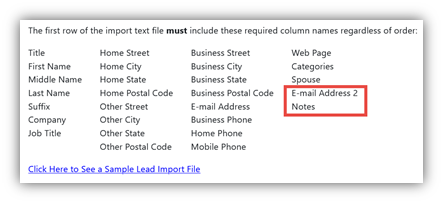
Improved lead routing options
Customized lead routing is one of Constellation1 CRM’s most powerful features, and we’ve just made it even better with an additional lead routing option. Now, admins can assign leads using either the round-robin method or the new shotgun method. The round-robin method is still the default.
The shotgun method means that when a lead comes in, it will be sent to all the agents in a particular routing group. The first agent to accept the lead wins that lead.
Unparalleled real estate websites—elevated
We have further optimized our award-winning real estate websites.
Secure vanity domains
We have made it easier for company admins to optimize website features for agents who have secured their vanity domains (https instead of http). Secure domains are considered an internet best practice, and now Constellation1 Websites features are optimized to perform optimally on all domains.
Simply check the “Supports HTTPS on primary and mobile URLs” box on the Website URLs modal. Don’t have a secure domain? Just leave the box unchecked.
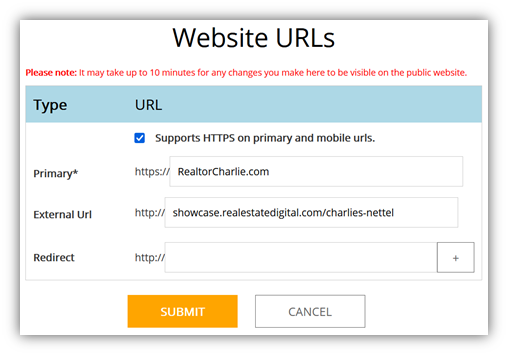
Continuous updates to serve you better
At Constellation1, we are always working to make our products and services a cut above the rest. Check back next month for our honorable mentions for July.
If you have any questions about this release or any of our product features, get in touch with us today.
If you missed our last product release post, you can read it here.
United States:
©2025 Constellation Web Solutions, Inc | All Rights Reserved | Privacy Policy | Terms | Do Not Sell My Information

