Product Release Series – May Honorable Mentions
We’re releasing exciting new CRM enhancements that make following up with real estate leads even easier from both your computer and smartphone. Never miss another lead!
They say April showers bring May flowers, and here at Constellation1, we’re reaping the fruits of months of hard work for our customers and unearthing some exciting new enhancements to our CRM solution. These improvements include a brand-new and much-improve desktop user interface (UX) to make our CRM more user-friendly, as well as new features in the integrated CRM mobile app. Read on to learn more about these great updates.
Updated CRM dashboard
When it comes to usability and customer experience, we can’t underemphasize the importance of how things look and feel. It doesn’t matter how great your solution is if agents don’t find it easy and enjoyable to use. To that end, we’ve updated our entire CRM dashboard and widgets, giving them a brand-new look and feel to improve user experience and agent adoption.
The new CRM UX features a four-column layout, providing a larger workspace for enhanced usability. We have lined up our widgets in rows for improved readability, and the left navigation is now collapsed by default.
The updated widgets have a clean, easy-to-use interface.
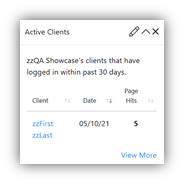
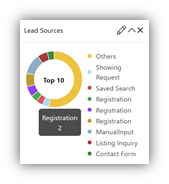
Examples of updated widgets
New lead activity widget
Not only do the widgets look better, there’s also a new one: Lead Activity. This widget shows the total number of leads that have interacted with your website in the last 30 days.
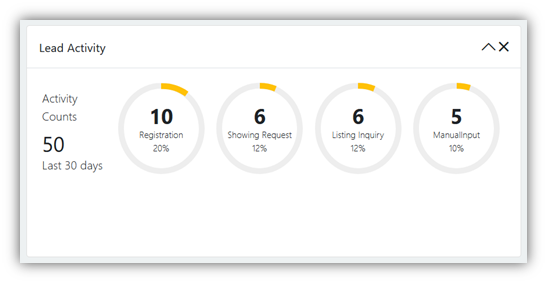
The circle graphs display the top four sources with the most interactions. These interactions include:
- Form submissions
- Saved searches
- Properties
- And more
The widget shows activity for new leads as well as existing leads. This is a great way to track where your lead activity is coming from, so you know exactly where to focus your energy and your marketing budget.
We are reaching out to our customers individually to coordinate the rollout of the new dashboard. Once enabled, your agents will have the option to “Revert to Previous Design.” Selecting this option will override the updated dashboard and allow agents to transition to the new layout when they’re ready. The revert option will be available for a limited time after implementation, after which all agents will be upgraded to the new dashboard.
New CRM mobile app enhancements
We’re also pleased to announce updates to our hugely popular and seamlessly integrated CRM mobile app.
Now agents can set Client Status from the mobile app for an even more consistent experience between the desktop and mobile versions. At the end of the lead follow-up workflow, agents will have the option to set the status of their lead:
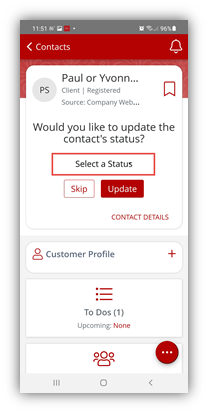
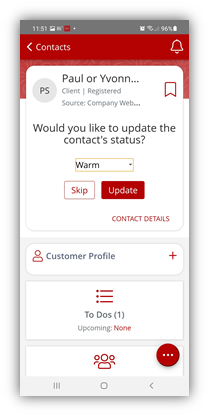
The status will display on the contact detail card in the app and automatically update in both instances of the CRM.
This feature is being made available to all app users automatically.
Preview lead action plans
When it comes to reaching a desired outcome, nothing beats a little planning. The CRM mobile app now features a preview option that allows agents to view the email activities that are part of their lead action plan.
When logged in to the app, agents can navigate to the Action Plans module, which will display a list of available action plans. To preview the email messages that will be sent as part of the plan, tap Preview under the plan name:
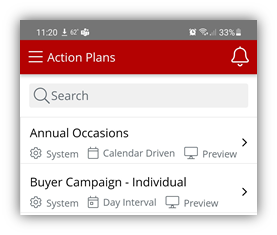
Swipe left to scroll through the email messages associated with the action plan to take a peek at all the emails your new leads will receive.
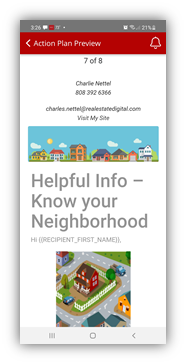
This update is also automatically available to all app users.
Continuous updates to serve you better
At Constellation1, we are dedicated to making our products better. Check back next month for our honorable mentions for June.
If you have any questions about these update or other product features, get in touch with us today.
If you missed our last product release post, you can read it here.
United States:
©2025 Constellation Web Solutions, Inc | All Rights Reserved | Privacy Policy | Terms | Do Not Sell My Information

